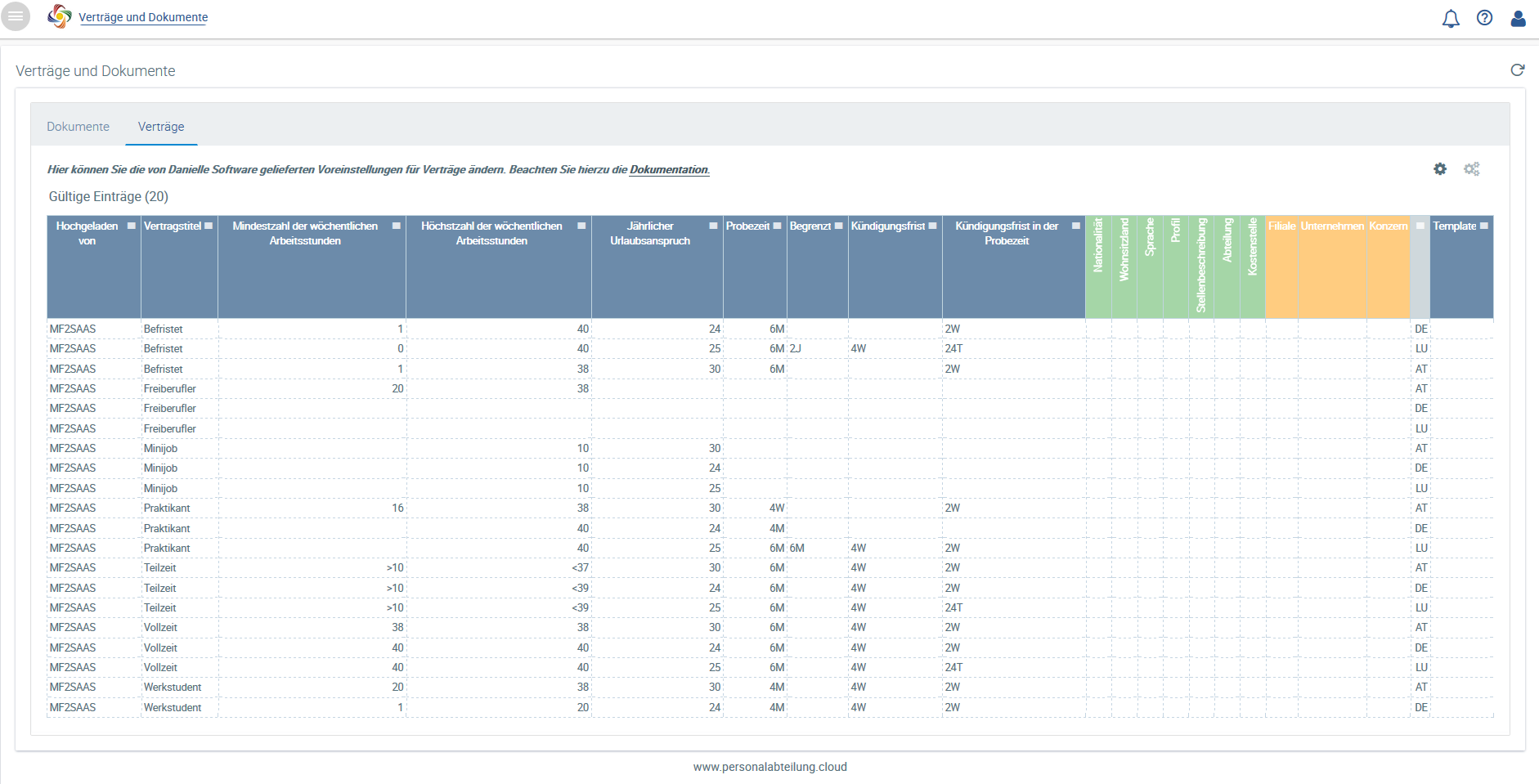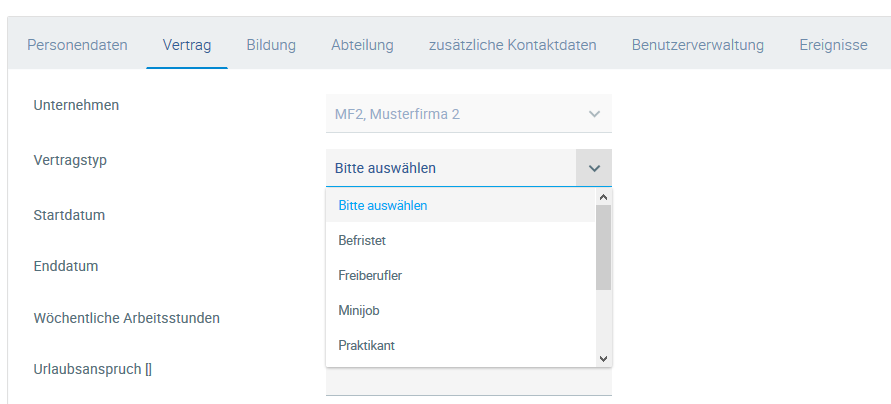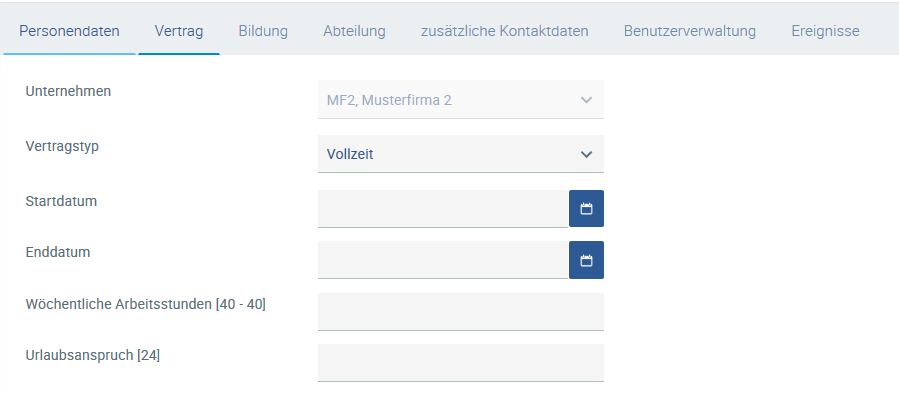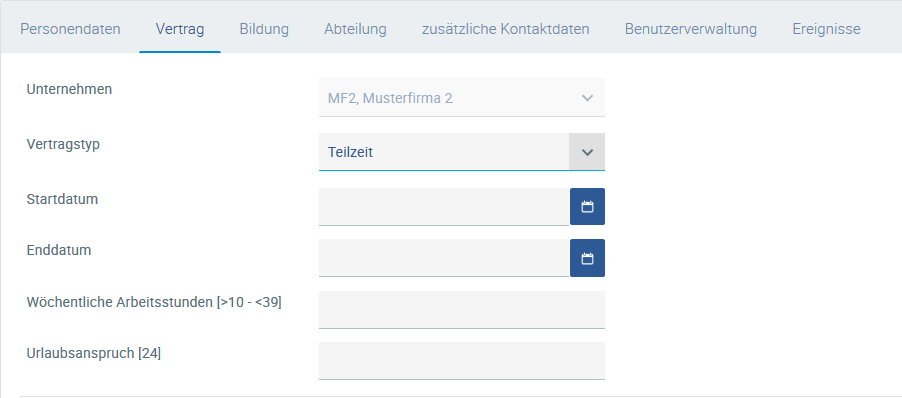Verträge sind Einstellungen für verschiedene Vertragstypen, die unter dem Reiter Verträge Standardwerte vorgeben, die jedoch im Einzelfall überschrieben werden können. Vertragsdokumente sind gültig für die gesamte Beschäftigungsdauer. Auch hier gibt es wieder Meine Einträge und Gültige Einträge, siehe Dokumente.
Die Vertragstitel stehen im Reiter Vertrag neben dem Vertragstyp und sind wie im Setup eingestellt, auswählbar:
Wenn Sie pro Vertragstyp die Mindest- und Höchstzahl der wöchentlichen Arbeitsstunden sowie den jährlichen Urlaubsanspruch angeben, werden diese in eckigen Klammern als Vorgabe den Arbeitsstunden eingetragen. Diese Vorgabe muss jedoch nicht zwingend eingehalten werden. Ein anderer Wert, der nicht in diesem Rahmen liegt, kann ebenfalls benutzt werden. Die Dauer der Probezeit sowie die Kündigungsfrist und die Kündigungsfrist in der Probezeit können Sie ebenfalls festlegen, damit dies direkt in den Vertragseinträgen erstellt wird und als Berechnungsgrundlage dient. Tragen Sie hier T für Tag, W für Woche, M für Monat und J für Jahr ein, um eine zeitliche Festlegung zu treffen. Eine Begrenzung des Vertrages ist bei befristeten Verträgen zu nutzen. Das Enddatum des Vertrages wird dadurch gesetzt. Die grünen Felder dienen wieder als Filter und werden nur bei Mitarbeitern mit den entsprechenden Einstellungen angezeigt bzw. verborgen. Die orangefarbenen Felder betreffen die Unterscheidung nach Firma bzw. Filiale, Unternehmen, Konzern. Dies gilt nur, wenn Sie mehrere Firmen angelegt haben. Eingetragen werden muss hier der Firmenschlüssel, also die Kurzbezeichnung. BeispielDer ausgewählte Mitarbeiter arbeitet in Deutschland.
Bei einem Mitarbeiter, der in Deutschland arbeitet und als Vertragstyp Vollzeit hat, liegen die wöchentlichen Arbeitsstunden bei 40 und der Urlaubsanspruch bei 24 Tagen. Bei einem Teilzeitvertrag ändert sich die Anzeige wie folgt:
Die Arbeitsstunden liegen über 10 und unter 39 und der Urlaubsanspruch beträgt 24 Tage. |
Contracts are settings for various types of contract that provide standard values under the tab Contracts but which can be overwritten in individual cases. Contractual documents remain valid for the entire duration of employment. In this case, the settings My entries and Valid entries are also provided, please see Documents.
Examples of entries for contracts configured by the system: The Contract titles are available in the tab ‘Contract’ beside the contract type and can be selected, as configured in the setup:
When you define the Minimum and Maximum number of working hours per week as well as the Annual holiday entitlement, the numbers will be displayed in square brackets as the default value for the working hours. However, this requirement does not necessarily have to be met. A different value that is not within this range can also be used. The Length of the probation period as well as The period of notice and the Period of notice in the probation period can also be defined so that this information is contained directly in the contract entries and can be used as a basis for calculation. Please enter D for Day, W for Week, M for Month and Y for Year in order to define the time. A Limit for the contract should be used for limited contracts. In this way, the end date for a contract will be configured. The green fields can be used as a filter and only displayed or hidden for employees with the appropriate settings. The orange fields show the different types of companies: subsidiary, enterprise or group. This only applies if you have captured several companies. The company key has to be entered here, that is the short description. ExampleThe employee selected works in Germany.
The number of working hours per week is 40 and the holiday entitlement is 24 days for an employee working in Germany with a full-time contract. This information would change for part-time employees as follows:
The weekly working hours are above 10 and under 39 while the holiday entitlement is 24 days. |